How do I use the bet slip to make a racing bet?
Understanding the Bet Slip
![]()
- Help
Click on the [?] button for help on using the bet slip. - Select All
Use the Select All option to select or deselect all existing selections on your bet slip. - Remove All
Use the Remove All option to remove all existing selections from your bet slip.
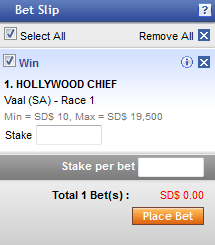
- Single Selection
Use the single selection checkbox at the left of each selection to select or deselect individual selections on your bet slip. - Selection Information
Move your mouse over the little (i) icon to view details of each selection on your bet slip. - Remove Single Selection
Click on the blue [x] button of each selection to remove it from your bet slip. - Bet Selection
Displays information on the bet selection you are making, including the bet type and the selected bet option. - Stake Limits
Check the minimum and maximum stake amount you can bet for each selection. - Stake per Bet
Enter a stake amount in the Stake per bet box to repeat the same stake amount for all selections on your bet slip. - Total Selections & Stake
Check the total number of bet selections and total stake amount you have made in your bet slip.
Making Bet Selections
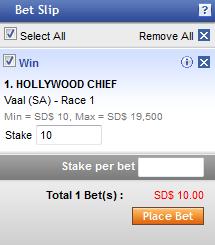
- Sign in to your SBOTOP account and click on the Racing tab located at the top of the page.
- Select a region (e.g. South Africa) and a race course (e.g. Vaal) from the race courses menu on the left to view the programs offered for betting.
The remaining time available for betting is displayed next to the race course.
- Scroll to the selection you wish to place a bet on and click on the desired bet option to add to your bet slip.
Programs: Click on the numbers at the top of the page to view more programs offered for the day's racing.
Betting Pool: The betting pool amount at the top of the page indicates the total amount of stakes entered into the Tote pool.
Auto Refresh Page: The betting market panel automatically refreshes every 15 seconds.
Scratched Runners: Runners who were scheduled to run but were withdrawn from the race. Scratched runners are indicated as SCR on the odds display page.
- Click on another desired bet option to add more selections to your bet slip.
Bet Selections: Each time you add a selection to your bet slip, the selection will be highlighted on the betting market panel to indicate that it has been added to your bet slip.
- Check the information displayed on the bet slip to ensure that the bet details are correct.
- Enter your bet stake for each selection and click the Place Bet button to place a bet.
Stake per Bet: Enter a stake amount in the Stake per bet box to repeat the same stake amount for all selections on your bet slip.
Bet Acceptance: Your bet is accepted by our system and not allowed to be cancelled once you click on Place Bet to confirm the bet.
Reading Your Bet Receipt

- Check the information displayed on your bet receipt to ensure that the bet details for each selection are correct.
Bet Ref: A unique reference number used for identifying each bet.
- Check the total number of bet selections and total stake amount you have made at the bottom of your bet slip.
- Click on the Continue button to open a new bet slip.
- Check the bet you have made by expanding the My Bets panel below your bet slip or by clicking on My Bets from the top menu.
4 people found this article helpful.