Dice Wars Betting Rules
The objective of the game is to bet on either the Phoenix or the Turtle, which the player thinks will have a higher dice's value. The player can also bet for Tie, Odd or Even, any numbers, Total Amount of four dices and any pair on each hand.
Over a long period of time, the game is likely to average a return to the player of 94.37% of the total bets made.
Note:
Potential wins above the maximum payout per bet allowed will be capped
and this will adversely affect your %RTP. The amount will depend on your
currency and stake selection.
How to Play
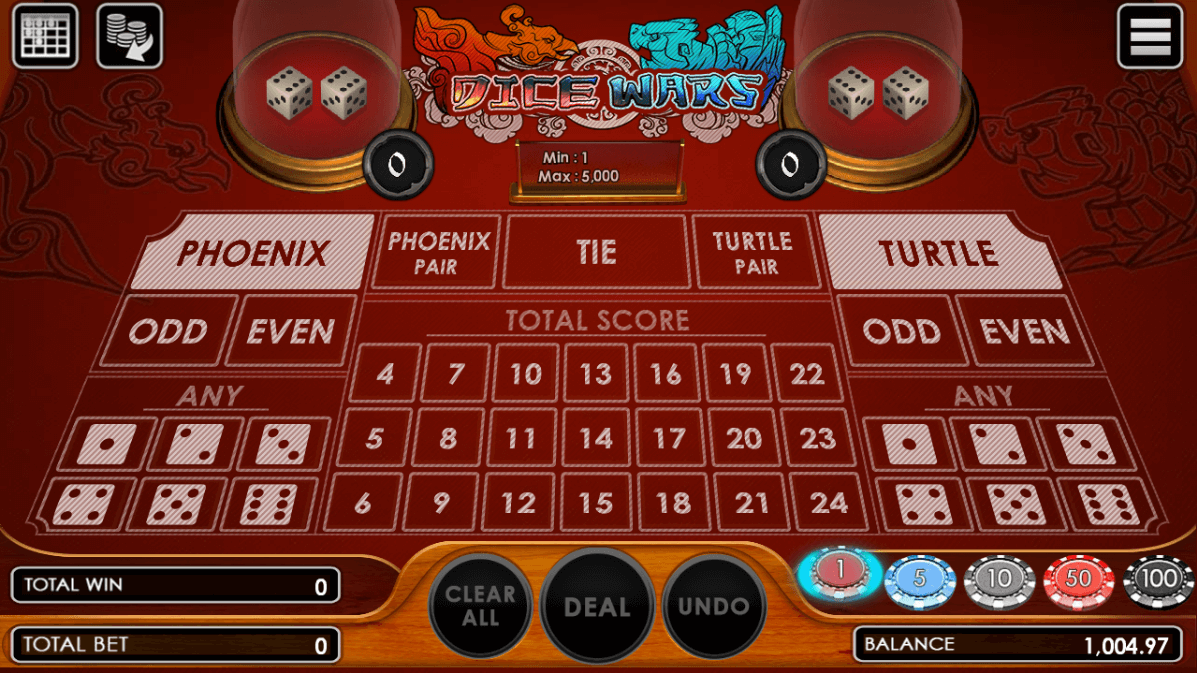
Figure 1: Dice Wars game
To start playing, the player can choose which chips he wants to use to bet. Click the chip value and place the cursor to the betting options such as Phoenix and its side bets or Tiger and its side bets. The player can also click on Tie, Turtle or Phoenix pair a Total Amount. The chip will automatically appear in the betting options. The total bet along with the total win is located on the bottom left side of the user interface.
Clicking the same betting position will increase the player's bet by the selected chip, the player can also select another amount of the chips to increase the bet until the value reach the maximum bet of the table.
To remove the last chip that has been placed on the table, a player can click the "Undo" button in the Gaming Control menu at the bottom of the user interface.
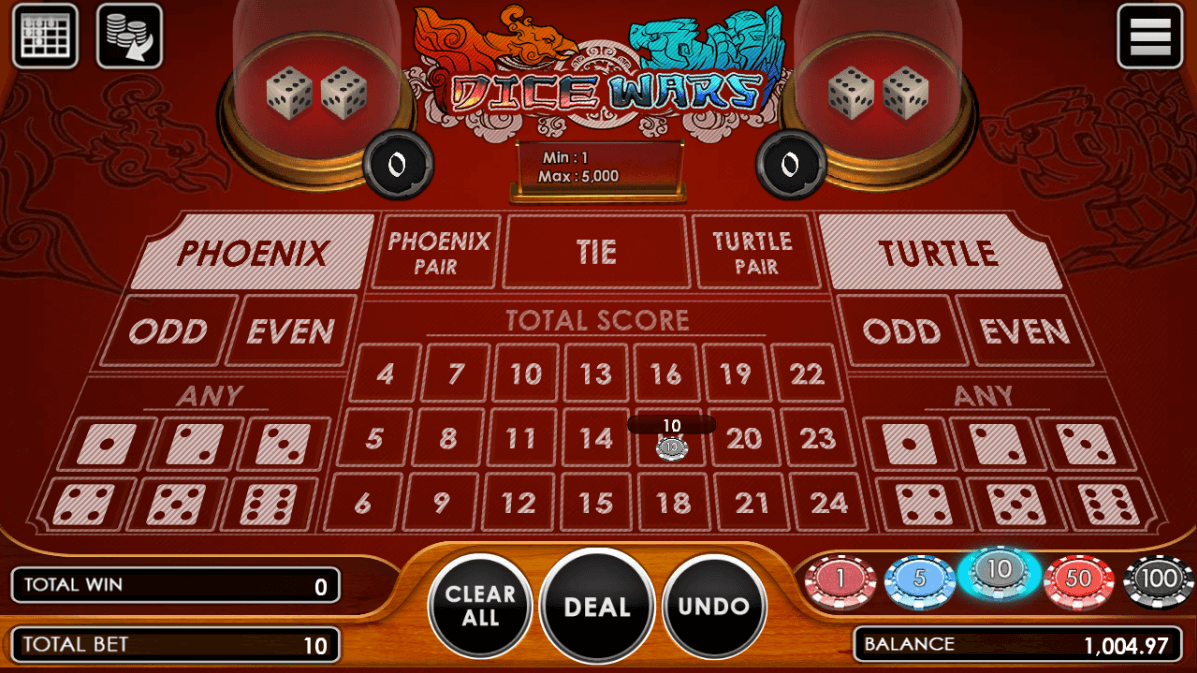
Figure 2: Dice Wars game with a betting option
To remove all of the bets placed in all betting options, the player has to click Clear All button.
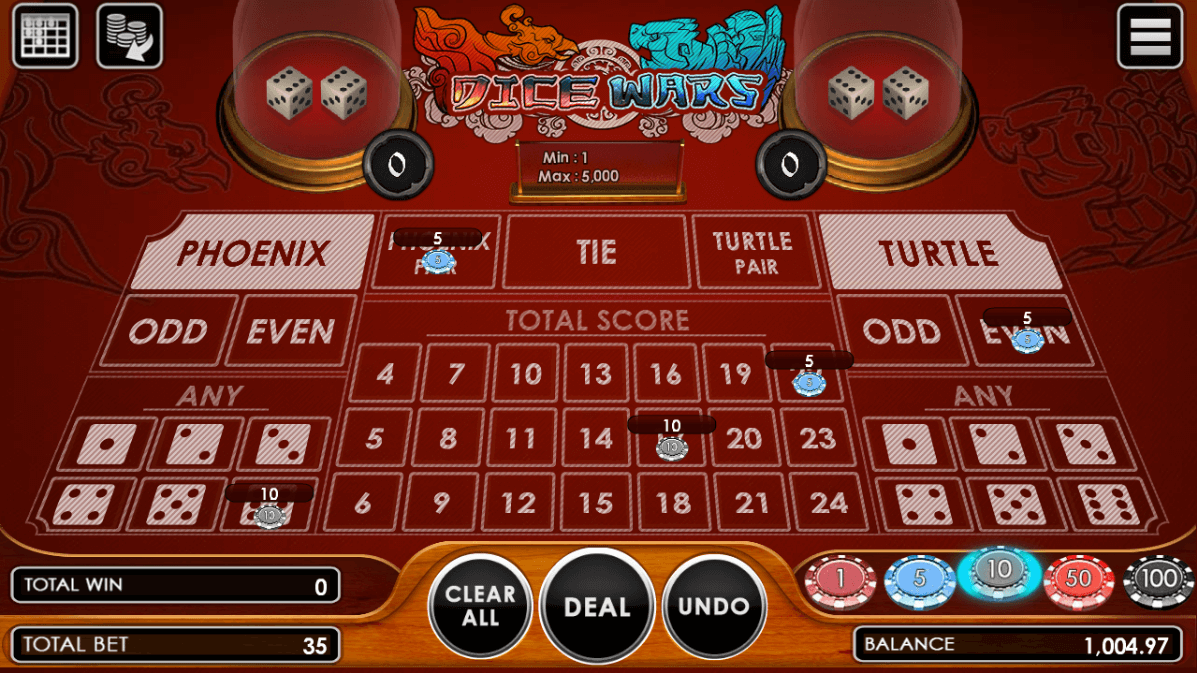
Figure 3: Dice Wars game with betting options placed
After placing the bet, the player has to click Deal to process his bet. The game will then shake the dice placed on the Phoenix side and the Turtle Side. In the event when both of the dice have the same value or a Tie, a player will lose only 50% of his/her bet.
Dice Wars Table Limits
These are the table limits available in Dice Wars game:
a. 1 – 5000 - This table has the smallest limit. 1 is the minimum bet and 5000 is the maximum bet.
b. 2 – 10000 - 2 is the minimum bet and 10000 is the maximum bet.
c. 5 – 25000 -This table has the largest table limit. 5 is the minimum bet and 25000 is the maximum bet.
Dice Wars Game User Interface

Figure 4: Dice wars game and its parts
Parts of the Game User Interface:
a. History Tables – displays all the previous round's results. This is divided into two tables and clicking this icon will open the history tables as below:
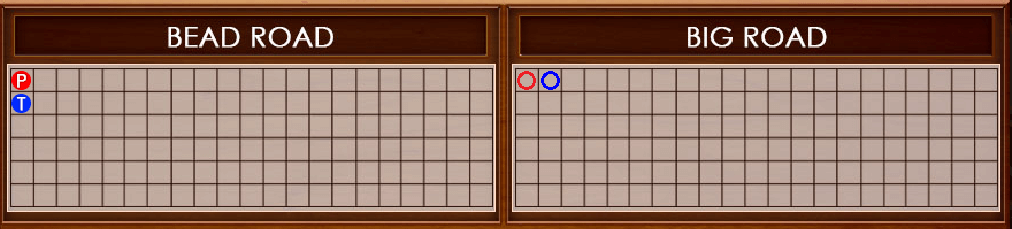
- Bead Road History Table: Player can see the history of the previous round's results. The table consists of 21 columns and 6 rows. The new result will be displayed below the previous result.
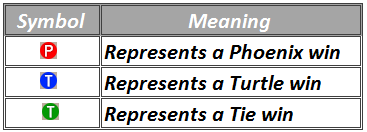
- Big Road History Table: Another way to check the history of the previous round's result. The table consists of 21 columns and 6 rows with a scrollbar at the bottom. When the result came out if the result is the same as the previous round the symbol will appear below it, and if the result is different then it will appear in the next column.
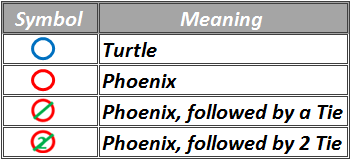
b. Payout – these are the corresponding payout for all the betting options. Clicking this icon will open the respective payouts for each betting option.

c. Phoenix Dice and Shaker Location – the phoenix's hand shaker and dice will be put here. The right side of the shaker has the textbox that displays the dice value's amount.
d. Table Limits Label – displays the table limit information of the game.
e. Turtle Dice and Shaker Location – the turtle's hand shaker and dice will be put here. The left side of the shaker has the textbox that displays the dice value's amount.
f. Setting Buttons – this menu has four submenus:

- Full Screen – to make the game UI in full screen mode.
- Information – clicking this button will display the betting options of the game.
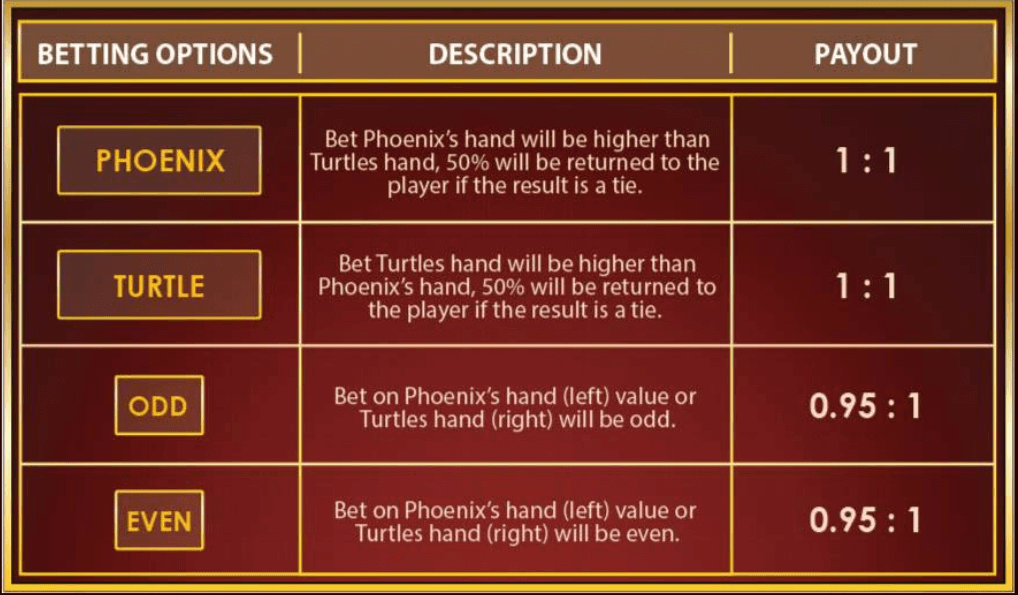
- Volume - to turn off and on the volume of the game.
- Home Button – to close the current game window and back to the Game's Lobby.
g. Betting Options for Phoenix – this is the place where the player can bet for Phoenix and the Phoenix's side bets. (Odd or Even, and any numbers 1 to 6)
h. Betting Options for Phoenix Pair, Turtle Pair, Tie and Total Amount – this is the place where the player can bet for Phoenix Pair, Turtle Pair, Tie and the Total Amount or the sum of the dice of Phoenix and Turtle.
i. Betting Options for Turtle – this is the place where the player can bet for Turtle and the Turtle's side bets. (Odd or Even, and any numbers 1 to 6)
j. Total Win Information – displays the total win of the player in each round.
k. Total Bet Information – displays the total bet of the player in each round.
l. Gaming button Controls – consists of the control buttons within the game like Clear All, Deal, and Undo. New Game and Rebet button will appear after the result.

- Clear All – will be activated when the player placed a bet on the betting options, clicking “Clear All” will clear all the betting option(s) that the player placed.
- Deal – will be activated when the player placed a bet on the betting options on the table, clicking Deal will start the round with the bets that has been placed.
- Undo – will be activated when the player placed a bet on the betting options, clicking Undo will undo the last selected betting option(s) the player has placed
- New Game – will be activated at the end of every round, clicking New Game will start a new round without any selected betting option on the table.
- Rebet – will be activated at the end of every round, clicking Rebet will bet the same betting option(s) with the same betting amount that the player has placed in the previous round.
m. Poker Chip – these are the chips used in the game where the amount varies depends on the table limit:

n. Balance – displays the available balance of the player.
Betting Options and Payout
These are the following betting option of the Dice Wars Game:
| Betting Options | Description | Payout |
|---|---|---|
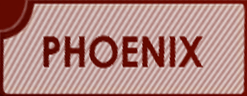 |
Bet Phoenix's hand will be higher than Turtle's hand, 50% will be return to player if the result is Tie. | 1:1 |
 |
Bet Turtle's hand will be higher than Phoenix's hand, 50% will be return to player if the result is Tie. | 1:1 |
 |
Bet on both hands result will be same. |
7:1 |
 |
Bet on Phoenix's hand(left) value or Turtle's hand(right) will be Odd. | 0.95:1 |
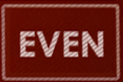 |
Bet on Phoenix's hand(left) value or Turtle's hand(right) will be Even. | 0.95:1 |
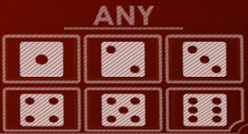 |
Bet on Phoenix's Any Value (left side) value or Turtle's hand(right side) will be the chosen value. |
1.5:1 if only 1 value appear 6:1 if 2 values appear |
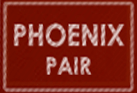 |
Bet Phoenix's hand will be a pair value. | 4.5:1 |
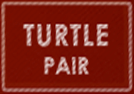 |
Bet Turtle's hand will be a pair value. | 4.5:1 |
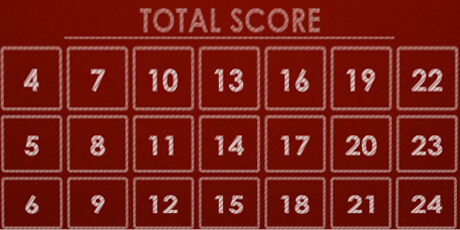 |
Bet on Both Hands Total Value will be 4. | 600:1 |
| Bet on Both Hands Total Value will be 5. | 300:1 | |
| Bet on Both Hands Total Value will be 6. | 120:1 | |
| Bet on Both Hands Total Value will be 7. | 60:1 | |
| Bet on Both Hands Total Value will be 8. | 30:1 | |
| Bet on Both Hands Total Value will be 9. | 20:1 | |
| Bet on Both Hands Total Value will be 10. | 12:1 | |
| Bet on Both Hands Total Value will be 11. | 10:1 | |
| Bet on Both Hands Total Value will be 12. | 8.5:1 | |
| Bet on Both Hands Total Value will be 13. | 7.5:1 | |
| Bet on Both Hands Total Value will be 14. | 7:1 | |
| Bet on Both Hands Total Value will be 15. | 7.5:1 | |
| Bet on Both Hands Total Value will be 16. | 8.5:1 | |
| Bet on Both Hands Total Value will be 17. | 10:1 | |
| Bet on Both Hands Total Value will be 18. | 12:1 | |
| Bet on Both Hands Total Value will be 19. | 20:1 | |
| Bet on Both Hands Total Value will be 20. | 30:1 | |
| Bet on Both Hands Total Value will be 21. | 60:1 | |
| Bet on Both Hands Total Value will be 22. | 120:1 | |
| Bet on Both Hands Total Value will be 23. | 300:1 | |
| Bet on Both Hands Total Value will be 24. | 600:1 |
System Auto Settlement
In the case where a player encounters network connection issue or any other issue that halt the gameplay after "DEAL" button has been clicked, system will wait for 24 hours for player to resume the game otherwise the system will automatically conclude the game.